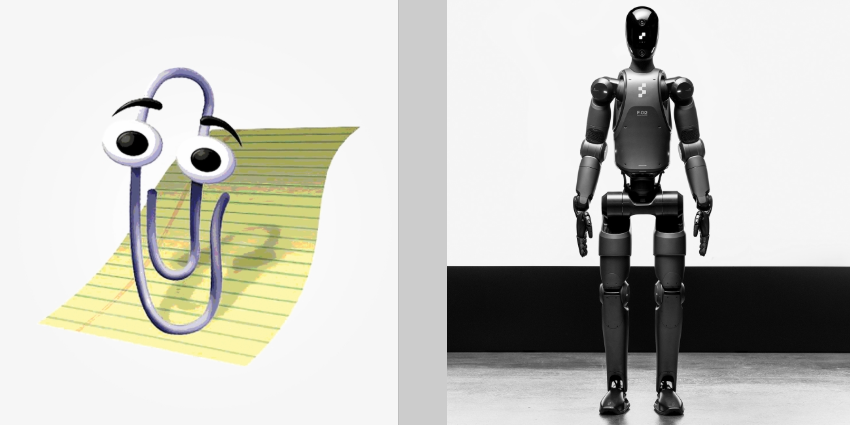What is Microsoft Copilot, what can it do, and what does it mean for the future of artificial intelligence in the enterprise?
First introduced in 2023, Copilot is Microsoft’s cutting-edge “everyday AI companion”—an intuitive assistant embedded into countless Microsoft apps and systems. As of March 2025, millions of companies worldwide, including 85% of the Fortune 500, are using this AI assistant.
On the surface, Copilot might seem like just another generative AI application, but it’s actually an ever-evolving ecosystem tailored to enterprise needs. The Microsoft Copilot family today includes everything from AI tools for Microsoft 365 apps to Dynamics 365 assistant, a low-code, no-code builder (Copilot Studio), and more.
Microsoft even updated its Copilot models in 2025, giving them a “memory” system that allows them to adapt to individual user preferences and workflows.
So, what exactly can Microsoft Copilot do, how does it work, and where is it heading?
What is Microsoft Copilot?
Microsoft Copilot is a digital companion designed by Microsoft (with a little help from OpenAI, and more recently, a few additional partners). Initially, it was created as a kind of intelligent sidekick for Microsoft’s vast selection of products and tools, from Bing search, to Microsoft 365.
Today, however, Copilot is a more comprehensive AI solution, connected with a range of innovations across Microsoft’s environment. We have everything from Copilots for specific use cases, like security, sales, service, coding, and healthcare, to Copilot agents, designed with the Studio platform.
The logic is straightforward: let the AI handle repetitive tasks, like summarizing lengthy documents or responding to common email inquiries, while you focus on high-value activities that require human ingenuity. As its name implies, Copilot works like a co-pilot rather than an automated “autopilot,” meaning you retain full control over your work (and data).
Although Copilot comes in many different forms and serves many applications, it still gives users the familiar “conversational” experience they would get from something like OpenAI’s ChatGPT—just with a unique “Microsoft” twist. For instance, because Microsoft’s bots can tap into Microsoft Graph and your organizational data, they can deliver contextual responses across apps.
Technical Foundations: How Microsoft Copilot Works
The most common question to follow: “What is Microsoft Copilot?” is “How does it work?” Like most AI leaders, Microsoft hasn’t revealed all of its secrets here. But we do know that Copilot relies on a few crucial things: LLMs, machine learning, and data access.
At the core of every Microsoft Copilot are LLMs. At first, Microsoft mostly leveraged models from OpenAI – and Copilot still supports GPT-4o and GPT-o1 today. Now, however, the company is reducing its reliance on OpenAI tech with new partnerships. It’s also building its own proprietary models. These LLMs excel in natural language processing: they can interpret user queries, generate human-like responses, and even create new text that adapts to style and tone.
They do this using transformer-based architectures trained on massive datasets of text and code. When you type a prompt into Copilot -such as asking it to draft an email – these LLMs go to work, searching for context clues from your conversation and your connected data sources.
Behind the scenes, Microsoft’s Azure cloud infrastructure provides the massive computational horsepower needed to train, run, and refine these models.
Training typically requires heavy GPU usage, while inference (generating responses), mixes CPU, GPU, and specialized neural processing units (NPUs). Microsoft has also been experimenting with using NPUs in the latest Intel and AMD processors to handle smaller, localized AI workloads on a device (Rather than in the cloud).
Another critical pillar is the Microsoft Graph, which unifies data from Microsoft 365 apps (like Teams, Outlook, SharePoint, and more) and external enterprise sources. Copilot taps into this Graph to pull context to respond to queries with more tailored insights.
What is Microsoft Copilot? The Evolving Ecosystem
As mentioned above, one of the complex things about Microsoft Copilot is that it’s not just “one tool” – it’s a constantly growing ecosystem. Just some of the places you can access Copilot include:
The Copilot Website & Search Functions on Edge
Like Google’s dedicated site for its Gemini AI, Microsoft also provides a Copilot website where you can experiment directly with the AI. There’s even a “Labs” area where people can experiment with new features and provide feedback.
Additionally, just like Google embeds its AI into its search platform, Microsoft includes Copilot in its Edge search solutions. Microsoft has been updating this feature lately, with the introduction of “Copilot Vision” – which allows users to permit the bot to view their browser alongside them.
Microsoft Copilot in Windows & PCs
Copilot is built into the Windows operating system and allows you to change settings and complete various tasks with your computer. For instance, you can set the volume level, switch to dark mode, or turn on “Do Not Disturb.” You can also use the Copilot sidebar to summarize text selected on Windows desktop applications. Plus, it can open apps for you after you tap a button on the chat box.
Microsoft also introduced new “Computer Use” features for Copilot in 2025, which will allow agents to interact with any system that has a graphical user interface.
Microsoft’s new Copilot+ PCs, unveiled at Build 2024, come with a Copilot button on the keyboard and additional features for users. For instance, you’ll get live captions with live translation, co-creator apps, an image creator, and more.
Microsoft 365 Copilot
If you’re looking for a one-stop AI shop, Microsoft 365 Copilot is the main hub. Here’s how it plays out in different apps:
- Word: Generate outlines, text drafts, or even entire documents based on prompts. Need a quick summary of a 30-page report – just give it to Copilot
- Excel: Ask Copilot to recommend formulas, generate pivot tables, visualize your data with charts, or highlight trends.
- PowerPoint: Quickly turn Word documents into polished presentations, add slides with design suggestions, or request brand-friendly color schemes.
- OneNote: In OneNote, Copilot can Brainstorm ideas, create to-do lists, and keep track of project tasks, all with a dash of AI-enhanced flair.
Because it draws on the Microsoft Graph, Copilot in these apps tailors its answers to your context -like your team’s ongoing project or a specific client account.
Microsoft 365 Copilot in Collaboration Tools
Within the various communication and collaboration tools in the Microsoft 365 portfolio, Copilot also offers a range of unique features and capabilities, for instance:
- Loop:Within Microsoft’s Loop application, Copilot can create, edit, and refine content for collaborative experiences.
- Outlook:In your email app, Copilot can coach you on the clarity, sentiment, and tone of your messages, draft emails using context from email threads, and summarize content.
- Teams Chat:In Microsoft Teams, Copilot can summarize up to 30 days of chat content, and users can interact with Copilot to ask about chat threads.
- Teams Meetings:In Teams meetings, Copilot can transcribe conversations, summarize meetings, and answer questions about discussions.
- Phone Calls in Teams:In Teams Phone, Copilot automates various tasks, such as capturing key points and action items so that you can focus on the conversation.
- Whiteboard: In Microsoft Teams Whiteboard, Copilot can generate ideas, organize them into themes, and create designs based on prompts.
- Forms:In Microsoft Forms, use Copilot to draft questions and access suggestions for creating polls, surveys, and other forms.
Microsoft’s Specialist Copilots
Since introducing Copilot, Microsoft has created a few versions of the generative AI bot for specific use cases. For instance, Microsoft Security Copilot combines AI models with cybersecurity features. Microsoft actually updated its range of Security copilots recently as part of its secure AI plan.
There are also specialist Copilots for Microsoft Dynamics 365. The Service copilot ties into CRM systems to offer dynamic customer service, while the Sales Copilot helps teams craft personalized pitches and accelerate deals.
Healthcare companies also get their own dedicated Copilot, like the new “Dragon copilot” intended to streamline administrative work. Alternatively, developers can build code and tweak applications with Github Copilot – or design their own agents and apps with Copilot Studio
Copilot Studio, Copilot Agents and Copilot in Azure
For IT pros and software developers, Copilot in Azure supports infrastructure management automation, AI-assisted coding, and predictive analytics. Companies and creators that want to dive deeper into AI creation can also take advantage of “Copilot Studio”.
Here they can customize existing Microsoft Copilots, or design AI agents for specific tasks, like drafting documents, or analyzing data. Microsoft offers companies a range of pre-built agents to choose from within the Studio, as well as building blocks for development.
These agents integrate with over 1,200 third-party apps, meaning your custom AI can create multi-step processes that talk to Slack, Trello, Salesforce, or almost anything else in your tech stack.
What is Microsoft Copilot Used For? Use Cases
With such a broad ecosystem, Microsoft Copilot caters to a variety of roles and industries, and the opportunities just keep evolving. According to Microsoft, companies in every industry are using Copilot to enrich employee and customer experiences, reshape business processes, and streamline innovation. The company has even shared hundreds of real-world examples on its blog.
Just some major use cases (by department or role) include:
Copilot for Finance Teams
Finance professionals often juggle endless spreadsheets, pivot tables, and financial models. Copilot can help automate reporting, summarizing data, highlighting anomalies, and even creating graphs in Excel. Copilot can use historical data to predict revenue trends or project cash flow, speeding up the entire budgeting process. Or, the system can spot duplicates in invoices, automate entries into an ERP system (through Microsoft Dynamics), and check constantly for risks.
IT Departments and Developers
For IT personnel, tools like Microsoft’s Security Copilots make it easy to identify potential risks, scan logs from servers, and even track the causes of system issues. Development experts can use Github Copilot and Copilot in Azure to generate and fine-tune new applications.
Copilot can even compile release notes or technical guides by summarizing the changes tracked in your version control system, saving teams crucial time. Companies can also create Copilot agents that test and debug code, or monitor systems for outages.
Copilot for Sales Teams
With Copilot for Sales and a variety of AI features baked into existing applications, sales teams can use their AI assistant to score and prioritize leads. They can draft proposals or personalized pitches based on client data, or summarize meeting scripts in seconds, or generate reports.
Sales teams can even use Copilot to summarize the current sales pipeline, highlight bottlenecks, and suggest next actions (like scheduling a follow-up meeting or automating an email campaign).
Marketing and Creative Teams
Just like most generative AI tools, Microsoft Copilot is great for content creation – particularly when its embedded into Microsoft Word, PowerPoint, and email systems like Outlook. Copilot can suggest social media copy, blog post topics, or email subject lines aligned with brand voice.
It can pitch ideas for upcoming launches or events, or help with asset management by tracking and labelling marketing assets. Copilot’s “Designer” feature also allows creators to design images for marketing content – just like ChatGPT’s Sora.
Business Leaders and Decision Makers
For business leaders and executives, Microsoft Copilot can streamline decision-making processes, and enhance end-to-end automation. It can help with strategic planning, drawing information from the Microsoft Graph to create reports and business plans.
Copilot can reduce administrative burden by automating repetitive tasks (particularly with flexible Copilot Agents). It can also pull real-time analytics from multiple data sources, compile them into a visually engaging dashboard, and highlight trends or anomalies.
What is Microsoft Copilot Used for Across Industries?
As Microsoft continues to upgrade its Copilot ecosystem, we’re seeing more vertical-specific use cases emerge too. For instance:
- Healthcare: Microsoft Dragon Copilot is a lifesaver for clinicians – transcribing patient consultations in real time, tracking progress notes, and even optimizing appointment schedules to handle staff shortages. Research and development teams can expedite drug discovery with AI-driven data analytics.
- Retail: In retail, companies can use specialist Copilot templates to create agents that reduce employee churn, improve margins, increase conversion rates, and boost customer satisfaction. Some even combine Copilot with predictive analytics to anticipate consumer demand, ensuring popular items stay in stock.
- Manufacturing: In the manufacturing space, companies like Siemens are already experimenting with custom Copilots powered by Microsoft. These bots automate everything from preventive equipment maintenance to complex logistics scheduling.
- Education: Universities and schools are using Copilot to create lesson plans, grade essays at scale, or measure student performance data over time. Some are creating specialist agents designed to act as full-time student tutors.
- Government: Public-sector agencies can use Copilot to draft policy briefs, process large volumes of paperwork, or handle translations for multilingual communities. Copilot is available within many of Microsoft’s government-focused apps.
How Much Does Microsoft Copilot Cost? Pricing
Microsoft Copilot may be free in certain scenarios, like using Copilot for Bing Search or Edge, but serious enterprise deployments often require an investment in paid tiers.
The free version of Copilot, available through Edge, and the standalone copilot website, is fine for initial users, but it’s limited. It’s similar to ChatGPT’s free version – and doesn’t offer deep integration with Microsoft’s existing ecosystem.
Copilot Pro, for $20 per month offers more advanced features, such as integration with Word, Excel, Outlook, and PowerPoint. You still don’t get Copilot in Teams or Copilot Studio in this plan.
Microsoft’s business plans, like the Microsoft 365 Copilot license, costs around $30 per month, per user, and adds Copilot integrations across apps like Teams, alongside enterprise-grade security. Then there are specific fees for certain versions of Copilot, and Copilot tools.
For instance:
- Copilot Studio is $200 per month for up to 25,000 messages.
- Copilot for Sales is $50 per user per month, unless you already have a full Microsoft 365 Copilot subscription, which can reduce the cost to $20.
- Security Copilot starts at around $2,920/month for a single security compute unit. For large-scale deployment, you’d contact Microsoft for a custom quote.
- GitHub Copilot is $10 per user per month or $100 per year, primarily for coding assistance.
Your ideal plan depends on your business size, existing Microsoft licenses, and how deeply you want Copilot integrated into daily workflows.
What is Microsoft Copilot Good for? Key Benefits
Microsoft Copilot has a lot of benefits, particularly for companies that are already heavily invested in Microsoft’s technology. You’ll be able to tap into:
- Enhanced Productivity: By automating mundane tasks – like drafting emails, summarizing meetings, or sifting through data – Copilot frees up employees to focus on strategic work. In fact, Microsoft’s commissioned Forrester study suggests an ROI between 132% and 353% for SMBs that adopt Microsoft 365 Copilot over three years.
- Better Collaboration: With Team Copilot in Microsoft Teams, you can assign tasks, capture action items, and get real-time summaries in one place. Imagine finishing a 30-minute meeting with a neatly organized to-do list, without having to do the extra work yourself.
- Valuable Insights: Because Copilot hooks into the Microsoft Graph, it knows who’s on your team, what documents are relevant, and how data interconnects. This context-awareness means you get insights that actually reflect your organization’s needs.
- Knowledge Democratization: Copilot democratizes institutional knowledge. New hires can ask Copilot questions about internal processes or find the relevant policies within seconds. Security teams can tap into training and support as they work on addressing risks.
- Reduced Cognitive Load: Constantly jumping between apps or rewriting the same content can be mentally draining. Copilot steps in to handle much of that, minimizing fatigue and letting you devote brainpower to the creative or complex tasks humans do best.
- Security & Compliance: Enterprise Copilot tiers come with top-notch security protocols, advanced compliance settings, and features like Microsoft’s Copilot Copyright Commitment that protects companies from intellectual property lawsuits linked to AI-generated content.
The Limitations and Considerations
Just like any AI assistant or app, Microsoft Copilot does have its limitations. First, there’s data quality to consider. AI is only as good as the data it’s trained on, and while Copilot has access to the Microsoft Graph, you still need to make sure your data is organized and up-to-date.
Additionally, while Microsoft’s Copilot tools are usually very accurate, they still get facts wrong at times, which makes constant human oversight essential.
From a security, privacy, and compliance perspective, Microsoft does focus on responsible AI. It uses secure principles, and doesn’t use company data to train AI models – but there’s always a risk Companies still need carefully govern what data Copilot can see, especially in regulated industries like finance or healthcare.
Then there’s the implementation challenges to consider. Deploying Copilot across thousands of employees means dealing with licensing, user training, data integration, and possibly custom development in Copilot Studio. This might be complex for some companies – and those who want to take full advantage of Copilot could end up with significant costs.
Still, despite all these challenges, Copilot does seem to pay off. Forrester’s TEI commissioned by Microsoft found most companies recoup their investment in two years or less. They often experience sharper productivity increases, fewer errors, and faster onboarding cycles. Large enterprises report similar gains, though on a more complex scale.
What’s Next for Microsoft Copilot?
Copilot has come a long way since Microsoft introduced it only a couple of years ago. Recently, the company has announced numerous major updates. As mentioned above, Copilot can now access a personalized memory feature to enable more personalized interactions.
Copilot Vision and the “Computer Use” capabilities mean that users can now allow their AI assistant to access and leverage more tools, from computer applications, to web browsers. That means they can potentially create tools that automate and enhance many tasks.
Like many innovators, Microsoft is also investing in agentic AI, providing companies with both pre-built agents for specific tasks (like customer service), and the tools to build their own agents without coding knowledge. Agents can even string together multiple steps in a to-do list, like searching a calendar for an open spot, recommending a meeting time, and sending an invite.
Then we’ve got new features like “Pages” and “Deep Research”, which turn Copilot into a co-editor and advanced researcher. The AI can sift through many online sources, compile them into a single doc, and even refine text with suggestions or rewrites.
In addition, Microsoft continues to invest in vertical-specific Copilots for security, healthcare, and manufacturing teams, partnering with market leaders.
Charting the Future of Enterprise AI with Copilot
So, what is Microsoft Copilot? It could be the ultimate AI solution for the enterprise. On a broad scale, Copilot aims to transform the future of work by allowing AI to partner with every employee in the workforce, boosting productivity, creativity, and efficiency.
This tool is more than just an automation application. Copilot is a next-level collaborator designed to handle repetitive tasks so we can spend more time on strategic thinking, relationship-building, and innovation. Want to learn more about how companies already use Copilot? Check out our guide to the top Copilot use cases. Alternatively, discover our top tips for integrating Copilot into your digital transformation strategy.