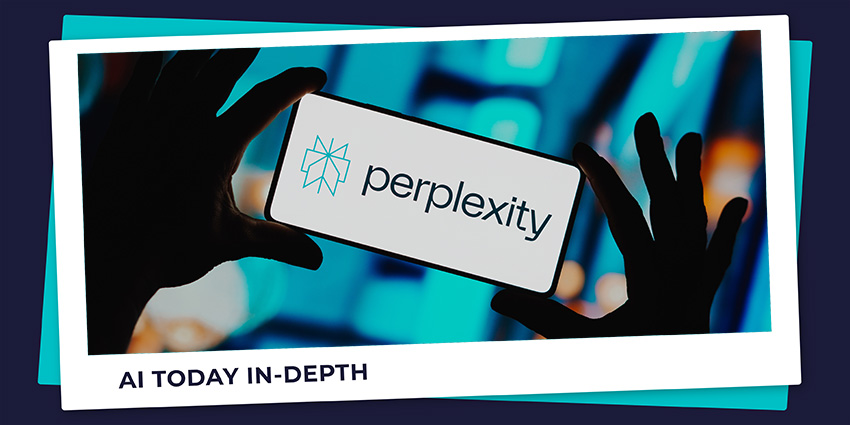If you’ve followed the rapid evolution of generative AI solutions and large language models in the last couple of years, you might have asked, “What is Perplexity AI?” Unlike many competing generative AI solutions that focus on helping users create content (such as graphics, blog posts, and even code), Perplexity is a little different.
Although you can “create” things with Perplexity AI, the solution’s goal is to transform the way you search for knowledge and conduct research. The tool’s designers describe it as a “Swiss Army Knife” for curiosity and information discovery.
But what does that mean? What is Perplexity AI exactly, how does it work, what can it do, and more importantly – how do you use it? Here’s everything you need to know.
What is Perplexity AI?
Perplexity AI is an AI-powered search engine that leverages natural language processing and generative AI to answer search queries. Before you assume this tool offers the same experience as Google with Gemini (which also supports AI-powered search), a few things make Perplexity AI different.
First, Perplexity draws on multiple LLMs to produce responses (not just one). Like a typical search engine, it can browse the web in real time. However, as a “multimodal” AI solution, it can access and draw insights from all types of data. This means it can integrate various forms of data into responses, like images and audio, and even understand the images you upload with your prompts.
On a broad scale, using Perplexity feels like interacting with a cutting-edge chatbot – one that understands natural language and context clearly, and can help you navigate the web more effectively. It indexes the web every day, so it’s not limited to older information like the free version of ChatGPT.
The system can also provide citations and links to the sources from which it got its information. Although Perplexity AI is “fundamentally” a search engine, it doesn’t deliver responses to queries like a traditional search engine would. You don’t get lists of URLs or websites that match your query. Instead, you get a short summary answer and the references used to provide that answer.
You can also ask Perplexity to expand on its answers, which is an excellent way to create initial drafts for any content you want to produce.
History and Founding Story
So, where did Perplexity AI come from? Like most modern generative and conversational AI solutions powered by LLMs, Perplexity AI is pretty new. It was created by Johnny Ho, Denis Yarats, Aravind Srinivas, and Andy Konwinski in 2022. All four founders met when working in Google’s AI division, where they were already involved in developing large language models.
The team said they found it frustrating to access and use the knowledge contained in those models, so they decided to create their own company to address the problem. The name “Perplexity” was chosen for the organization (and the resulting product) to reflect the goal of helping people find accurate, informative answers to complex problems.
Right now, Perplexity AI is still in its early stages, but the company has already made significant progress over the years. They’ve introduced new versions of the platform for “premium” users and have begun experimenting with multimodal capabilities. Plus, Perplexity AI is becoming more effective at generating content, from text to code and math equations.
How Does Perplexity AI Work?
On the surface, Perplexity AI works just like many other generative AI tools you might be familiar with, such as OpenAI’s ChatGPT. Users enter a prompt into the system and the underlying AI searches through the internet to generate a response.
However, as mentioned above, unlike some solutions, Perplexity relies on several LLMs to enhance its natural language processing capabilities. These include LLMs like GPT-4o, Mistral Large, Claude 3, and a few proprietary models.
It uses this combination of models to understand exactly what users are asking, assessing the context and nuances of each query. Once it understands your question, the model scours the internet, looking for information from relevant and authoritative sources, such as articles and journals.
After that, Perplexity compiles all of the most relevant information for your question into a summarized answer, with a list of cited sources.
Notably, there are two types of searches Perplexity AI can do. The “Quick Search” mode is intended for when you want quick, simple answers to questions. The “Pro Search” option goes more in-depth. It might even ask follow-up questions to refine the search and deliver more specific responses.
Regardless of the search type you use, Perplexity’s underlying algorithms work in mostly the same way. All users can access a conversational dialogue experience, source transparency (links and citations), and a contextual memory. The contextual memory basically means that you can ask to follow up questions about Perplexity’s response, and it will remember the context of the conversation.
Perplexity AI Pricing Plans
Similar to solutions like Google Gemini and Microsoft Copilot, Perplexity offers various pricing plans for different users. There is a free version of Perplexity AI, like ChatGPT free, which comes with some limitations.
You can sign up without an account, and conduct as many quick searches as you like, as well as 5 “Pro Searches” each day. If you do create a profile, then Perplexity will be able to use your data to personalize your answers more consistently.
Notably, the free version also includes access to the slightly “older” versions of certain LLMs, like GPT-3.5 instead of GPT 4o. If you want to upgrade, there are two options:
Professional
The “Pro” version of Perplexity, for $20 per user, per month, includes unlimited quick searches, like the free version, and gives you around 300 “Pro” searches per day. It also gives users the freedom to choose the AI model they want to use, such as Sonar Large, GPT-4o, and Claude-3.
With the Pro tool, you also get $5 per month in API credits (if you want to connect Perplexity to your own application, for instance). Plus, you can upload and analyze unlimited files with the search system. There’s even the option to visualize answers with DALL-E and Playground AI.
Enterprise Pro
Like the ChatGPT Enterprise plan, Enterprise Pro offers a range of advanced features specifically focused on business users. You get all the capabilities included in the standard “Pro” plan, alongside a bunch of privacy and security capabilities. You can access SOC2 certification, manage team members through an admin center, and use SSO.
Plus, Perplexity guarantees that your data will remain private on the Enterprise version and will not be used to train the AI models that other users access.
What is Perplexity AI Good For? Use Cases
Ultimately, Perplexity AI aims to enhance search and knowledge retrieval experiences. If you have a question, you would usually plug into Google or Bing, you can use Perplexity for it instead. You’ll probably end up with a more thorough answer and spend less time clicking on links to access different insights.
Perplexity is excellent at summarizing data from the web into a simple response. For instance, it can give you a complete cooking guide and ingredient list for a new recipe in seconds. Plus, as a conversational AI tool, Perplexity makes it easy to dive deeper with your searches.
You can ask follow-up questions after you get a response, or if you’re using the Pro version, Perplexity will ask you clarifying questions instead. Users can also upload documents and images to help guide Perplexity’s searches, and the bot can generate image responses to questions.
On top of that, you can organize searches (or Threads) into collections of connected ideas. You’ll then be able to set specific prompts used for every thread in a collection, and share threads with other people – such as colleagues in your team.
Sample Use Cases
Here’s a more specific list of some of the things you can do with Perplexity AI:
- Access concise answers to questions: If you want a quick response to a question, Perplexity gives you a more straightforward, and targeted response than a typical search engine usually would. This means you can basically surf the web a lot faster.
- Carry out research: Unlike some chatbots, Perplexity includes links to its sources, so you can validate information in an answer, and use it for research purposes.
- Create and edit code: Perplexity, like ChatGPT and Google Gemini, can generate code snippets and offer assistance with optimizing your code. It’s not perfect, but it’s a handy companion for developers and software engineers.
- Summarize documents: As mentioned above, you can upload documents like PDFs into Perplexity and ask it to summarize the information. You can even quiz the search engine about the specific content you share.
- Translate files: You can use Perplexity AI to translate languages (both from audio files and text files), to make them more accessible to a range of users.
- Manage your library: Once you’ve amassed a few Threads in Perplexity, you can organize them by topic and share them with your colleagues.
How to Use Perplexity AI: Getting Started
The good news is that using Perplexity AI is extremely straightforward. You don’t really need any technical knowledge unless you want to start experimenting with APIs.
To begin, all you’ll need to do is sign up for an account with the platform or visit the Perplexity AI website to use the free plan. Notably, there are two Chrome extensions for this tool too – one that allows you to access it on any page, and one that sets Perplexity as your default search engine.
We’d recommend taking a quick tour of the tool when you sign up, to check out all the tools and get a basic idea of how everything works. Once you’re connected to the tool:
Develop your Search Queries
In the top-left corner of the Perplexity web page, click on “New Thread,” and a submission box will appear where you can enter your prompt. You’ll be able to attach files here and switch between the “Quick answer” and “Pro” modes of the tool. There’s also a handy “Focus” button, which allows you to tell the bot what you want it to do in advance.
For instance, you can access it to search the entire web for an answer, focus on academic papers or videos, or generate content without searching the web at all. As with most generative AI tools, it’s worth experimenting a little with your prompting strategy.
The more detailed you are with your requests, the more likely you are to end up with the right results. Be specific, but don’t overwhelm the bot with too much information.
Interpreting and Verifying your Results
Once you enter a query, and click on the search button, Perplexity will rapidly generate a response, arranging it into a format that’s easy to navigate based on your needs. For instance, if you ask for a recipe, you’ll get a table showing you ingredients, and a step-by-step “method” guide.
At the top of the page, you’ll see links to sources where Perplexity found its information (which you can review). You can also ask the bot to rewrite answers or ask follow-up questions using the tab at the bottom of the page. Perplexity will also share related questions you might want to ask. For instance, if you ask for a recipe, it might suggest asking about a vegetarian version.
Is Perplexity AI Accurate and Reliable?
One of the best things about Perplexity AI is that it always includes links to its sources so you can validate the answers you get yourself. The team behind the bot have also said they’ve taken steps to ensure the information presented is as accurate as possible.
However, like most LLMs, Perplexity can suffer from slight AI hallucinations. It does occasionally add little details and flourishes to information that might not always be true. Certain statements shared by Perplexity might not be referenced in the citations it includes, so it’s worth making sure you’re double-checking every response, just in case.
It’s also worth noting that while Perplexity says it takes reasonable efforts to protect the information shared with its bot, it can’t guarantee “perfect security”. It’s a good idea to be cautious about sharing too much sensitive information with this bot.
Is Perplexity AI Better than ChatGPT?
Although there are many different generative AI bots and solutions powered by LLMs out there, most people still compare newcomers to ChatGPT. Notably, Perplexity AI’s founding team includes one former OpenAI employee. The platform’s prompt-led interface clearly takes some inspiration from ChatGPT, too.
However, Perplexity AI excels in very different areas to ChatGPT. It’s more designed for people who want to search the web and get comprehensive answers to questions. ChatGPT is a more of a generic tool, that offers more options for creating content, and engaging in interactive dialog.
If you’re looking for an enhanced search experience, Perplexity AI is probably the better solution – but ChatGPT is certainly a little more versatile.
Explore the Future of Search
Perplexity AI provides interesting insight into the future of the digital world now that we have more advanced AI systems to work with. Major search engines are already embedding generative AI into their own technologies to enhance how we find and share knowledge.
Perplexity AI simply takes this concept to the next level, creating a “conversational assistant” that can streamline the online research and discovery process for any user.
With free versions available via web, mobile, and Google Chrome extensions, nothing stops you from trying the tool. You might even find it gives you a major productivity boost, if you spend a lot of time searching for answers to complex questions already.