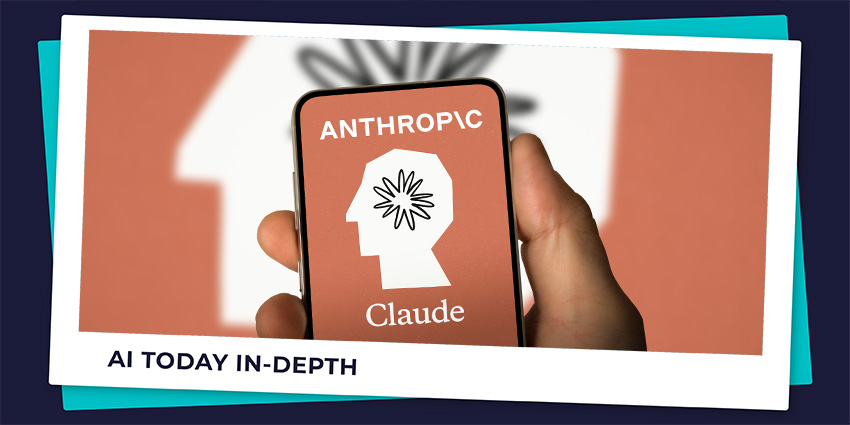What is Claude AI? If you’ve been searching for the ultimate ChatGPT alternative, or looking for a new way to upgrade your productivity with generative AI, you might have heard of Claude.
Created by Anthropic, Claude is quickly becoming one of the most popular generative AI bots around. It might not have earned the worldwide acclaim of ChatGPT just yet, but Claude has proven itself to be a valuable, versatile, and user-friendly tool for countless teams.
So, how does this bot work, what can it do, and should you consider using it instead of ChatGPT? Here’s everything you need to know about Claude AI.
What is Claude AI?
Claude AI is a chatbot, and a family of impressive large language models, developed by Anthropic, a major AI startup founded by ex-OpenAI members. It’s similar in a lot of ways to ChatGPT. Claude can answer questions, brainstorm ideas, summarize documents, create text, and write code.
Anthropic basically created Claude as an alternative to ChatGPT, focusing on “human preferences”, honesty, ethics, and security. Basically, the company wanted to create a generative AI tool that was more responsible, and less risk-prone than ChatGPT.
Interestingly, like a few other AI options on the market today, Anthropic offers users a range of “models” they can use with Claude, these include options like:
- Claude 3 Opus: The basic version of Claud that outperforms peers such as GPT-4 and Gemini on complex tasks. Opus can navigate and understand open-ended prompts and detect unseen scenarios with fluency and human understanding.
- Claude 3.5 Sonnet: This is the “most intelligent” model, according to Anthropic, supporting text and image input, text output, and a 200,000 token context window. It’s also great at performing intelligent tasks that require rapid responses, like knowledge retrieval tasks.
- Claude 3.5 Haiku: The fastest Claude model, Haiku can rad data-dense research papers with charts and graphs in less than three seconds, and answer queries with unmatched speed. It also performs exceptionally well with coding tasks.
How Does Claude AI Work?
The overall functionality of Claude depends on the model you’re using. On a broad scale, however, Claude works by leveraging large language model architecture. All of the models in the Claude suite were trained on huge amounts of data, from Wikipedia articles, to news reports, and books.
The Claude LLMs are based on the transformer architecture, and use unsupervised learning methods to understand and predict the most “likely” words to appear in a response. The functionality is similar to the technology powering tools like Google Gemini.
To fine-fine tune Claude, Anthropic used reinforcement learning and human feedback – a process developed by OpenAI. What really sets Claude apart from many other LLMs and competitors is that the team also used a fine-tuning method known as “constitutional AI”. This basically involves giving an AI model a list of principles, and examples of answers that do or don’t adhere to them.
A second AI model then evaluates how well the initial model follows the constitution, and corrects its responses when necessary. This training process helps Anthropic to make the bot more “ethical”. For instance, if a user asked the bot to give them details onto how to hack into a software program, the secondary bot would ask the initial bot to determine whether a response was “ethical” or harmful.
Claude’s constitution borrows rules from a range of other sources, including the United Nations documentation on Human Rights, and even Apple’s Terms of Service. Plus, it has rules created by Anthropic too, such as “choose the response that would be least offensive to a child.”
What Can You Do with Claude AI?
So, what can you do with Claude AI? The simple answer is basically anything you could do with most ChatGPT alternatives. Claude supports various generative AI use cases. For instance, it can:
- Engage in natural conversations with users: For instance, you can ask Claude to help you brainstorm ideas for a party, or discuss complex topics with you about philosophy, or development. It can also help you find places to visit when you’re travelling, or plan menus.
- Answer questions: Claude can answer a wide range of questions, drawing insights from its massive database. Users can ask it to do everything from telling them what the biggest bank holidays are in Asia, to creating a step-by-step guide on how to make homemade pasta.
- Write content: Like ChatGPT, Claude can create dozens of different types of content, from business memos, to song lyrics, business plans, essays, and short stories. It can also translate text into different languages, or edit existing content.
- Summarize text: You can use Claude to summarize text from PDFs, documents, and email threads in seconds. The bot can even organize key statements and topics from a text for you, or create meeting notes.
- Create code: Although Claude can write code in most programming languages, it’s most effective at writing in Python. The bot can update code snippets, explain what code fragments are used for, give you feedback on programming process and identify errors.
- Process images: As a multimodal bot, Claude can understand and analyze images. It can transcribe handwritten notes, or tell you about the details in a photo you upload. The bot can also suggest recipes based on images of food.
How to Use Claude AI
Using Claude AI is just as straightforward as using something like ChatGPT. Just like ChatGPT, it gives users access to a conversational interface, where they can interact with the bot using natural language prompts. You can also upload documents, photos, charts, and other files.
To get started with the Claude bot experience, all you need to do is create an account with Claude.AI. Once you log-in, you’ll be asked for a few details, and then you’ll see a text box appear. You can type a message or question into the box (And upload any files you like), then start your chat.
Claude will assess the input you’ve given, and search its database for the most appropriate answers. You’ll also be able to continue the conversation with additional prompts, or ask the bot to rewrite its answers with extra instructions.
Notably, there are other ways to access Claude AI too. For instance, if you’re a developer, you can access Anthropic’s API in closed beta mode, but there’s no guarantee you’ll get approval to tap into the documentation any time soon.
Additionally, Amazon offers access to the full suite of Claude models through Amazon Bedrock. On-demand and provisioned access are both available through Amazon now, with no waiting lists.
Is Claude AI Better than ChatGPT?
Obviously, there are a lot of different generative AI bots out there that “compete” with Claude AI. However, when it comes to benchmarking bot performance, most people still compare new tools to ChatGPT. In some ways, Claude AI does have an edge over ChatGPT.
For instance, the free version of Claude is better than the free version of ChatGPT if you’re looking for up-to-date answers, because it’s trained on data collected more recently.
Additionally, according to various generative AI tests, certain Claude models outperform older ChatGPT on things like Massive Multitask Language Understanding (MMLU), although GPT-4 still performs best in this area.
Claude also performs better than older GPT models on the MT-Bench score, and the Elo rating system. However, again, GPT-4 still seems to have a better performance overall. Additionally, Claude AI can’t access the internet. This means you’re not going to get the same up-to-date answers on Claude as you would from a premium version of ChatGPT.
ChatGPT also supports a range of plugins and extensions that can help you customize your AI experience, while Claude does not. Still, certain Claude models, like Opus, do seem to outperform more recent versions of ChatGPT in terms of “comprehension and fluency” on complex tasks.
What really makes Claude stand out compared to ChatGPT, and some other generative AI models, are the following benefits:
1. Claude Has a Larger Context Window
Claude’s models can process about 200,000 tokens (or words) at a time. Alternatively, even OpenAI’s strongest model (GPT-4o) only has a token window of 128,000. A larger context window means that Claude can remember and consider more data throughout a conversation. It can also summarize and understand larger documents, without forcing you to break them down into chunks.
Claude’s larger context window makes it an excellent option for enterprise use cases, because it supports much larger documents and datasets. However, there are some tools, like certain Gemini models, that still have a larger context window than Claude.
2. Claude AI Might be More Secure than ChatGPT
If you’re using generative AI tools for enterprise use cases, Claude AI may be the more secure option. OpenAI has been clear in the past about the fact that the free version of ChatGPT does save certain conversations with users for training purposes. However, you can choose to restrict access to your data, and leverage more security features on certain paid plans.
Anthropic, on the other hand, says Claude automatically deletes all prompts and outputs within 90 days, even for users on the free plan. Conversations aren’t used to train its models – instead, the company relies on its own unique training methods.
So, if you’re worried about a bot holding onto your data for too long, then Claude could be the better pick – although there are risks with any generative AI bot.
3. Claude May Be Safer and More Ethical than ChatGPT
Perhaps the biggest difference between Claude and ChatGPT, is that Claude is designed to be safer, and more “ethical” than ChatGPT. That’s largely because of Anthropic’s approach to constitutional AI training (mentioned above). Anthropic’s unique training strategy reduces the risk of the bot generating dangerous or unethical responses.
This could make Claude a more appealing option for companies in certain industries, like the legal or healthcare sector, where bias, discrimination, and unethical outputs are particularly dangerous. Anthropic’s researchers have even found that their constitutional AI approach has helped them to build an experience that’s more user-friendly, and straightforward than ChatGPT can offer.
Of course, this doesn’t mean that there aren’t risks to using Claude AI. The bot can still “plagiarize” content, and make mistakes. However, Anthropic is fully committed to making its AI tools as trustworthy, responsible, and transparent as possible.
How Much Does Claude AI Cost? The Pricing
On a broad scale, Claude is a little cheaper to access than some alternative generative AI models. Everyday people can access the Claude 3.5 Sonnet model for free through Claude.AI. All you need to do is sign up for an account. However, there are restrictions for free users.
If you want more functionality (such as the ability to use Claude for longer, access Projects to organize chats and documents, and use more advanced models, like Claude 3 Opus), you’ll need a paid plan. The Pro plan for $18 per month, per user, gives you all of that functionality, as well as early access to new Claude AI features.
Like ChatGPT, Claude also offers a “Team” plan, for business users, with even more usage options than Pro, central billing and administration, and collaboration features. This plan costs $25 per user, per month, with an annual discount, and requires a minimum of five users.
Finally, there’s the Enterprise plan, with custom pricing. This gives you all the features of the Team plan, fewer usage limits, an expanded context window, and SSO support. You can also leverage role-based access and permission tools, SCIM, data source integrations and audit logs.
Outside of that, developers can access Anthropic API Claude models on a per-use basis. The prices start from as little as $1/MToK, for Claude 3.5 Haiku, to $3/MToK for Claude 3.5 Sonnet, and $15/MTok for Claude 3 Opus.
As mentioned above, enterprise users can also access Anthropic’s Claude models through AWS Bedrock, although prices vary depending on your needs, and they can be quite expensive.
Understanding Claude AI: Is it a Worthwhile AI Tool?
Ultimately, Claude AI is a powerful generative AI solution, ideal for a range of enterprise use cases. It outperforms many other generative AI solutions in various areas, giving companies a safer, more ethical, and more humanized experience, with a larger context window.
However, there are limitations to consider too. For instance, Claude AI doesn’t have access to the internet, which means it can’t always provide up-to-date responses. Plus, it can suffer from the same issues as various other AI tools, like bias, hallucinations, and inaccuracies.
There are also no plugins you can use to customize your AI experience with Claude, although you can use Anthropic’s APIs to create your own AI models.
Still, even with its limitations, Claude presents a strong competitor to solutions like ChatGPT. If you’re looking for an innovative generative AI bot that takes a transparent approach to maintaining ethics, safety, and privacy, Claude is a great choice.
Plus, you can start experimenting with the tool for free, so there’s nothing to stop you from comparing Claude’s responses with other generative AI tools before deciding if its right for you.