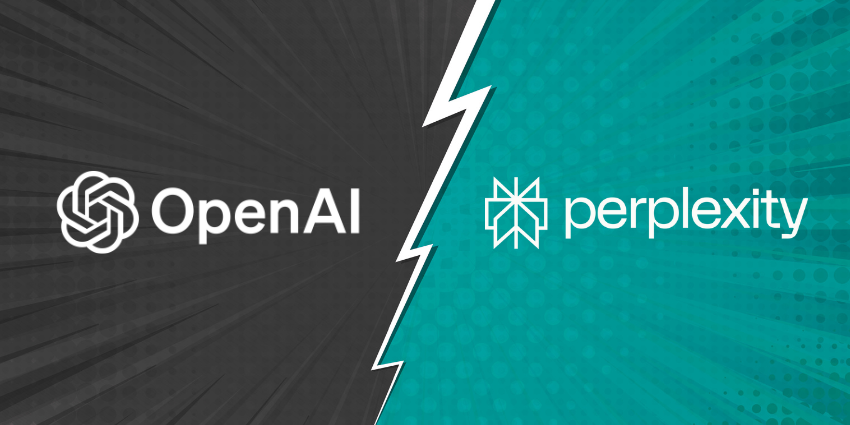Perplexity vs ChatGPT: Which AI tool should your business be using?
Ultimately, the answer comes down to why and how you want to use your AI assistant. A lot of generative AI bots feel pretty similar. Although different solutions, like Google Gemini or ChatGPT might be powered by different models, they mostly do the same things.
They all have a similar “conversational” interface, allowing you to interact with bots using natural language prompts. They also (increasingly) have similar capabilities, such as the ability to understand different types of “prompt inputs” and generate various forms of content.
That’s what makes Perplexity AI so interesting. Although it has features similar to those of solutions like ChatGPT, it’s not designed to be just another chatbot. It’s an AI-powered alternative to traditional search engines (like Google Search).
So, does that make it better than ChatGPT? Again, it all depends on what you need from your bot. I’ve experimented with both tools pretty extensively to bring you this guide to choosing the right solution for your specific use case.
Perplexity vs ChatGPT: An Overview
Both Perplexity and ChatGPT are “generative AI” tools. They both leverage large language models, machine learning, and various AI algorithms to help users complete various tasks. However, these tools have a very different “core focus.”
ChatGPT is more of a “general” AI chatbot. Created by OpenAI, it’s a multimodal AI that can understand and respond to various forms of input (text, voice, and images), and generate different types of output, such as text or visuals. ChatGPT is extremely diverse and capable of producing creative content, such as social media captions, blog posts, and graphs. It can also create and debug code, analyze and summarize data, and even reason through complex problems (with the new o1 models).
ChatGPT is also highly extensible, with access to custom plugins and the ability to create or customize your own GPT models (on paid plans).
Perplexity AI, on the other hand, is an AI-powered search engine, with some similar “content creation” features. It excels at searching the web in real-time, combining data from different sources into a comprehensive response, and even citing the resources it uses. Like ChatGPT, Perplexity can help one understand different types of content, such as text, code, and visuals. Plus, it can generate various types of output, including images and tables.
While ChatGPT can offer a similar “AI search engine” experience with the new “ChatGPT Search” solution – this functionality is still in its early stages. ChatGPT’s search function also relies primarily on Bing search results, whereas Perplexity scans a range of web repositories.
Perplexity vs ChatGPT: Quick Side-by-Side Comparison
| Feature | ChatGPT | Perplexity |
| Models | GPT-4, GPT-4o, GPT-4o Mini, GPT o1, GPT o1-Mini, and GPT o1 Pro Mode | GPT 4o, Claude 3.5, Sonar Large, and various others. |
| Pricing | Free with premium plans starting from $20 per month | Free with premium plans starting from $20 per month |
| Web Access | Yes | Yes |
| Multimodal capabilities | Yes | Yes |
| Use cases | Suitable for virtually any type of AI language task | Best suited to web searching and research |
| Accuracy | Can hallucinate, but uses a wide range of sources and citations to minimize risk. | Can hallucinate and use fewer sources and citations. |
| User friendliness | Very easy to use | Very easy to use |
Perplexity vs ChatGPT: Language Models
One of the biggest differences between Perplexity and ChatGPT is the types of models they rely on to respond to customer queries and complete tasks. ChatGPT exclusively uses the models created by OpenAI. The “flagship” model, GPT-4o, is the standard model for all paid plan users. Free plan users get limited access to this model but full access to the smaller version (GPT-4o Mini).
Depending on your plan, you’ll also be able to experiment with options like GPT-4 (the legacy model) and OpenAI’s new advanced reasoning models, o1, o1-mini, and o1 Pro mode. While different models are capable of different things (for instance, o1 excels at problem-solving), all of your interactions with ChatGPT always rely on OpenAI model technology.
Perplexity is a little different. The free plan only offers access to Perplexity’s “Default” model, which is fine-tuned for AI-powered search. However, if you upgrade to a paid plan, you can also use the latest AI models created by other vendors. For instance, Perplexity supports GPT-4o, Claude 3.5 Sonnet and Haiku, Sonar Large (built on Llama), Grok-2, and beyond.
In other words, Perplexity gives you a lot more freedom to experiment with different AI models based on the output you want. For instance, if you want to create content, you might choose GPT-4o, whereas if you want support for nuanced language tasks, you might pick Claude 3.5 Sonnet.
Content Understanding and Generation
Both Perplexity and ChatGPT understand multimodal input. Both can search the web and analyze documents and files you upload. They can also generate various kinds of content.
As mentioned above, ChatGPT is definitely the more versatile “general chatbot”. It’s great if you’re looking for an AI tool that can answer questions, solve math and logic problems, or create content. In fact, with ChatGPT, you can easily create everything from email drafts to articles, blog posts, images, and charts full of data. You can even use ChatGPT to:
- Summarize or analyze documents
- Identify objects in photos
- Translate language
- Create code or debug existing code
- Aggregate and combine data
Notably, I don’t think ChatGPT is the best solution out there for all of these tasks. There are other more “tailored” solutions out there for content creation (like Jasper, which gives you more options and control), or image generation (like Midjourney). However, it handles a lot of diverse tasks extremely well.
Perplexity is a little less versatile. It was specifically designed as an alternative to traditional search engines. Though it still excels at generative AI and conversational AI tasks, it’s not as effective at acting as an “all-in-one” assistant. You can use the “Writing” focus mode to create content, for instance – but you won’t get as much creativity as you would from ChatGPT.
Additionally, while Perplexity does have a built-in image generation tool, you do need to leverage other models (like GPT-4o), to access this functionality. Overall, using Perplexity for content generation feels a bit like using a spanner to hammer a nail into a wall. You will get results, but you know you’re probably not using the ideal tool for the job.
Perplexity vs ChatGPT: Web Search Capabilities
Again, both Perplexity and ChatGPT can search the web and “aggregate” information for you for research purposes. They both have real-time access to the internet (even on the free versions). Plus, with the new “Search GPT” solution, ChatGPT does have its own AI search engine feature.
However, as I mentioned above, Search GPT is still reasonably new, and it’s definitely not the best tool for intelligent search yet. It has access to limited resources, and OpenAI is still working on partnering with publications to boost the search experience.
Perplexity AI, on the other hand, was designed specifically as an AI search engine. It was created to help users find and summarize content from the web – like a supercharged version of Google’s AI overviews feature.
Unlike ChatGPT, which primarily sources insights from the Bing search engine and approved sources, Perplexity AI takes a much broader approach to seeking out information. It can draw information from everything from academic databases to news articles and general web content.
You can also define exactly where you want Perplexity to look for answers to questions. For instance, you can tell it to search the entire web, or look at specific academic websites. This gives you a lot more control over the type of responses you get.
Perplexity is even a lot better at adding different types of content to answers. For instance, when I asked ChatGPT to give me the weather forecast for the next week in LA, it listed specific temperatures for each day. Perplexity did the same, but it also provided an interactive image.
Perplexity vs ChatGPT: Accuracy and Citations
When you’re searching for the best generative AI tools, it’s worth remembering that all bots can suffer from accuracy issues. AI hallucinations are still a major issue that vendors are trying to overcome – although they are becoming less common.
OpenAI always reminds users that its bot can make mistakes and isn’t free from potential biases and stereotypes. However, it is taking steps to make its models more reliable. For instance, the o1 model collection uses a state-of-the-art chain of thought reasoning to boost response accuracy.
The biggest problem with ChatGPT from an accuracy perspective, is that it doesn’t always make it easy for users to validate the responses they get.
The free version of ChatGPT rarely includes “citations” in its answers. Even when you ask the bot to share links to sources, the links don’t always work. The premium versions of ChatGPT can include citations more often, but they’re still hit or miss.
Perplexity, on the other hand, always provides a detailed list of the sources it uses to respond to a question. You can access the sources directly from within the answer, or you can browse through a list generated on the app. That doesn’t necessarily guarantee that all of Perplexity’s responses will be accurate – of course. When I asked the tool what model its free version used, for instance, it didn’t generate a correct response – but it did provide a link to the Perplexity website.
The important thing is that Perplexity makes it much easier to “check” your responses for accuracy, so you’re less likely to end up with mistakes in your content.
Flexibility and Integration Options
Integration options are always worth considering when you’re comparing AI tools. The ability to connect your bot with other apps and tools can significantly increase the number of tasks for which you can use these solutions. Perplexity doesn’t offer access to a huge range of integrations.
The company has partnered with some other brands, like Zoom, to bring its generative AI search capabilities into their tools. Plus, you can choose from a range of models to use in Perplexity (as mentioned above). However, there aren’t a lot of one-click integration options or plugins. You also can’t use Perplexity to create custom GPTs, or leverage GPTs built by other users for specific tasks.
ChatGPT is a little more flexible. There are tons of custom plugins and GPTs you can use for various tasks – such as creating code or producing human-like content. On paid plans, you can create your own GPTs and enrich them with unique data or prompt models.
ChatGPT also works with solutions like Zapier, and Chat fuel, and it can be integrated into solutions like Google Sheets and WordPress. Both solutions, however, do offer access to APIs, so you can essentially connect the underlying models and technology with virtually any app or software you like.
User Interface and Ease of Use
Generative AI tools like Perplexity and ChatGPT are designed to be as simple to use as possible. Both of these solutions make it easy to interact with LLMs and get quick responses to questions. ChatGPT’s user interface, however, is definitely designed more for “content generation” tasks, than search-based needs.
I particularly like the new “Canvas” mode, which makes it easier to work on coding and writing products that might need occasional updates or revisions. Perplexity is a lot easier to use overall for search-related needs however. It’s much simpler to browse through sources and citations with Perplexity than it is with ChatGPT – even with GPT Search.
You can easily jump between “modes” with Perplexity based on the task you want to do, and the type of response you want. Plus, you can access a “Discover” section for ideas on topics you might be interested in exploring – saving you the time of writing your own prompts.
One thing I particularly like about Perplexity is its “Collections” feature, which allows you to sort queries into groups. For instance, if you’re doing research for a new academic paper, and you need to conduct multiple searches, you can combine all of the results into one collection. You can then access that collection later and share it with colleagues or friends.
Perplexity vs ChatGPT: Security and Safety
Nether Perplexity or ChatGPT promises 100% security or safety from their models. However, they both do say that they’re committed to protecting their users to the best of their ability. Both chatbots can store data from conversations and use it to train their models.
However, you do have the freedom to turn “data collection” off in your Perplexity settings. You can only do this with ChatGPT if you upgrade to a paid plan. On the plus side, ChatGPT and Perplexity also have business-focused plans providing additional security features.
Perplexity Enterprise Pro, for instance, supports SOC2 certification, user management features, enhanced threat monitoring, and single sign-on capabilities. ChatGPT Team gives companies more control over data storage and a central admin center, while ChatGPT Enterprise offers access to domain verification, analytics, and permission controls.
Both companies also use guardrails to minimize dangerous ethical outputs from models. However, OpenAI’s o1 models seem to be a little stronger at reducing the risk of “jailbreaking” attempts. These models can understand and think about questions more carefully, which means they’re less likely to respond to dangerous questions accidentally.
Perplexity vs ChatGPT: Pricing Options
Perplexity AI and ChatGPT both offer free plans. Ultimately, I think ChatGPT’s free plan is a lot more generous, particularly now that it offers access to a wider range of OpenAI models which can all access real-time web information. Perplexity’s free plan only gives you access to the company’s standard model. You also get unlimited quick searches but only 5 “Pro” searches per day.
From a premium plan perspective, Perplexity offers a “Pro” model for $20 per month, with 300+ Pro searches per day, and more freedom to choose the model you want to use. You can also visualize answers on the Pro plan with tools like DALL-E.
Business users can choose the Enterprise plan, starting at $40 per month per seat if you have fewer than 250 employees, or there’s custom pricing for larger enterprises.
ChatGPT also offers a “Pro” plan for everyday users, starting at $20 per month per user, with extended limits on messaging and support for file uploads. You also get limited access to the o1 and o1-mini models here. The business-level plans include ChatGPT Team for $30 per user per month, with extended limits, an advanced voice model, and an admin console. ChatGPT Enterprise (available for a custom price), delivers higher-speed connections to models, and more admin controls.
The most expensive ChatGPT plan (ChatGPT Pro), is $200 per month, per user, and comes with all the features of the $20 Plus plan, as well as unlimited access to GPT-4o, and the o1 models, as well as advanced voice and other capabilities.
Perplexity vs ChatGPT: Which is Best?
So, Perplexity vs ChatGPT: Which is the better AI tool? It all comes down to what you want to accomplish. ChatGPT is a fantastic choice if you’re looking for a general-purpose chatbot that can create all kinds of content, including code and images, and answer questions at speed. It’s definitely the more “versatile” option, based on my comparison.
However, Perplexity is a much better tool for companies or users that want to transform their online searching process. It’s fantastic for research-based tasks, aggregating data, shopping online, and getting concise summaries of complex topics.
Personally, I wouldn’t really recommend choosing one over the other. You can add both of the bots tools to your AI toolkit and use them for different things. ChatGPT can be your all-in-one assistant, while Perplexity handles your search-based tasks.